What is "Review & Update All"?
This article will explain what the "Review & Update All" message means related to your state licenses, board certifications, and other trackers on your dashboard.
The Mocingbird team performs routine maintenance and review of rules for each state, board, and tracker. When there are updates to rules that have been previously added to your profile, there may be additional information that you will need to review and/or edit pertaining to your state license, board certification, or tracker. This ensures that all of the proper tasks and requirements are generated with relation to your license, certification, or tracker.
The "Review & Update All" feature is displayed for state licenses, board certifications, and trackers with rules updates. Our system will prompt you to review and/or edit information before generating the updated tasks and requirements.
There are two options for you to start the review process:
a. On top of each section, there will be an option to "Review & Update All".
b. On the state license, board certification, or tracker card there will also be the option to review updates for only that particular state, board certification, or tracker.
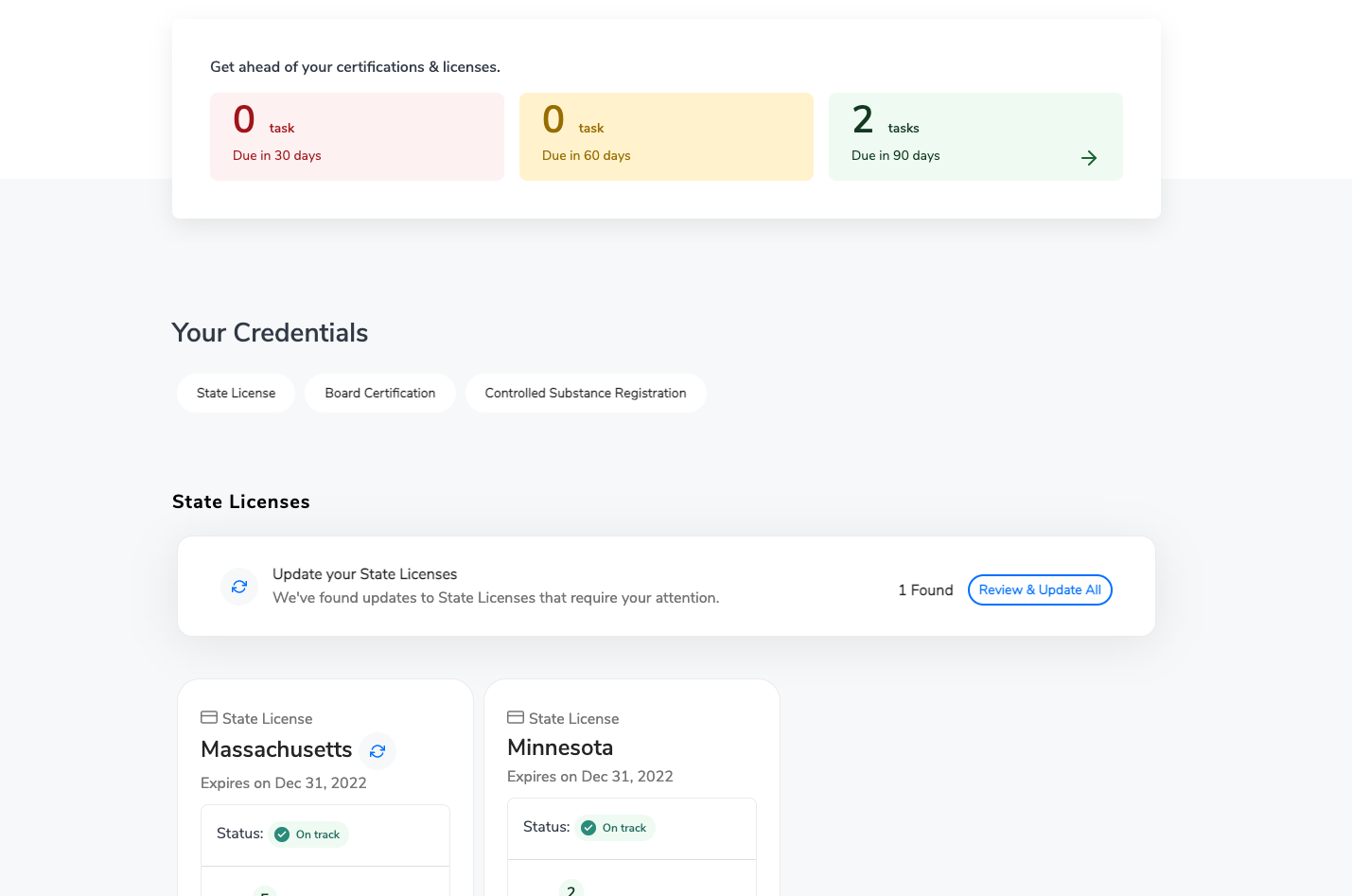
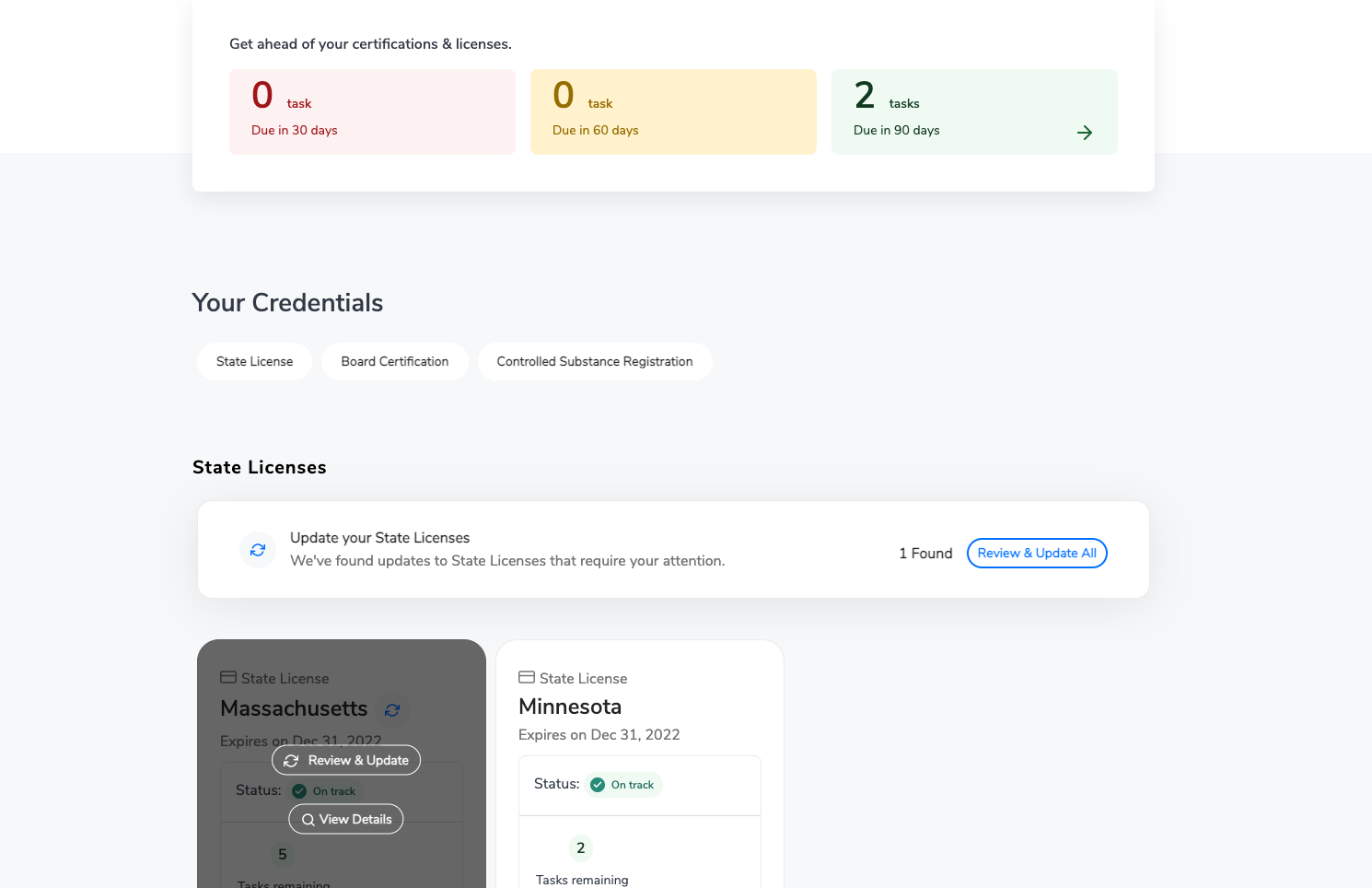
When you click "Review & Update All" or "Review & Update", you will start the review process.

The greyed out section at the top of the review section will not be editable.
The bottom section will be editable for all questions with checkboxes, radio selects, and/or initial license dates.
- Here you are able to "Confirm and Continue" or "Skip", after you have reviewed or edited the necessary fields.
- If you click "Skip", the dashboard card will remain in the “Update Available” state until the you are able to fully review and confirm the information.
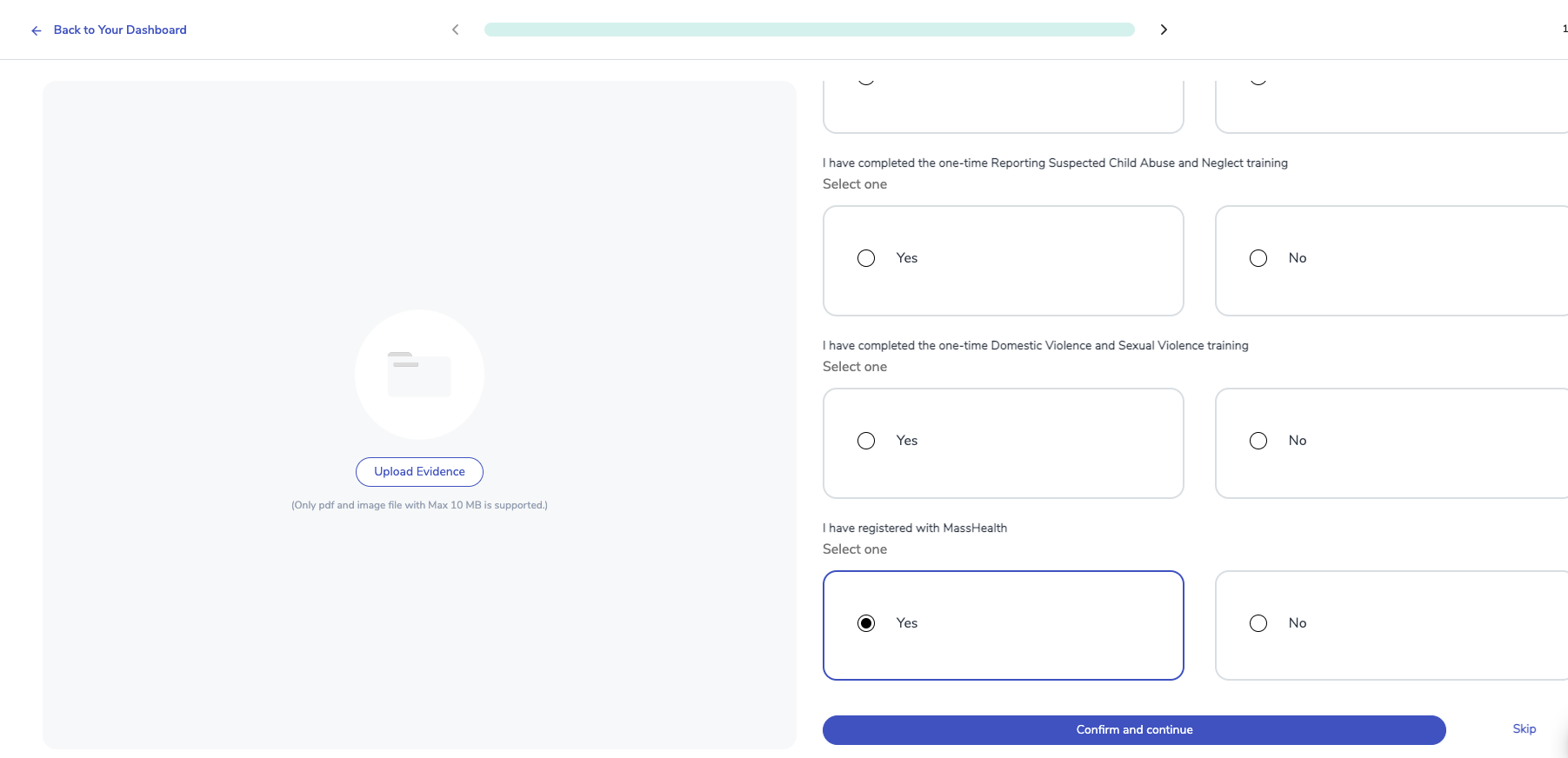
Once you have completed a review you will be able to view all of your updated tasks and requirements pertaining to a specific license, certification, or tracker.